How To Check JAMB Result Online or Via SMS
So, you’ve finished the Computer-based JAMB (Joint Admission Matriculation Board) Examination and you’re awaiting the result, here is how to check your JAMB Result online or via SMS.
As you already know, the JAMB exam is an important step in applying for admission into higher learning institutions. It determines whether you qualify to take the next step in your education.
Advertisement
Follow the steps in the sections below to check your JAMB Results.
How To Check Your JAMB Result Online
To check your JAMB Result Online, you have to make sure you have a device that is connected to the internet. An internet connection is required.
After you’ve ensured that your device is connected to the internet, follow these easy steps to check your JAMB Result Online:
Advertisement
- Launch Your Browser and Visit the JAMB Portal.
- Click On “UTME [Exam Year] Results Notification Slip”
- Input Your Registration Number or Email Address”
- Click on “Check Results”
Upon clicking on “Check Results”, Your JAMB Result will be displayed.
On the JAMB Portal, there are several other actions you can carry out such as:
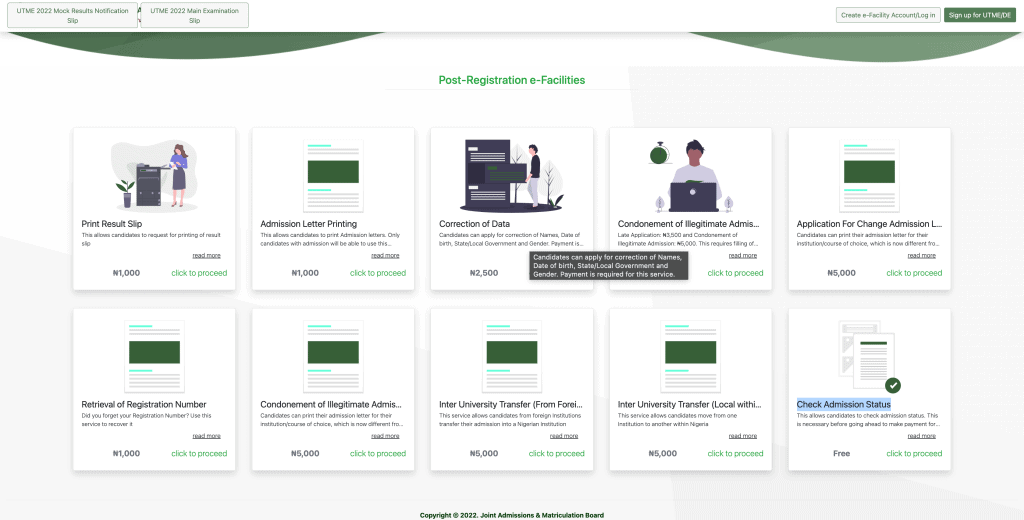
- Printing Your Result Slip: Allows you to print your Result Notification (Costs N1,000).
- Admission Letter Printing: Available for Only Candidates with Admission, allows them to print their admission letter (Costs N1,000)
- Correction of Data: Allows Candidates to make changes to their Names, Date of Birth, State, Local Government, or Gender (Costs N2,500)
- Condonement of Illegitimate Admission (Without Registration Number) – Costs N8,500
- Application For Change Admission Letter: Allows Candidates to Print an Admission Letter for the Institution of their choice which is different from their initial institution (Costs N5,000).
- Retrieval of Registration Number: Allows Candidate to Retrieve their Registration Number if they forget (Costs N1,000)
- Condonement of Illegitimate Admission (with Registration Number) – Costs N5,000
- Inter-University Transfer (From Foreign Universities): Allows Candidates from a Foreign institution to Transfer their Admission to a Nigerian Institution (Costs N5,000)
- Inter-University Transfer (Local within Nigeria): Allows Candidates to Transfer their admission from one Institution to another, within Nigeria (Costs N5,000)
- Check Admission Status: Allows Candidates to Check Their Admission Status (FREE).
If You don’t have the means or are not willing to check your JAMB Result online, the section below explains how to check your JAMB Result Via SMS.
How To Check Your JAMB Result Via SMS
Previously, it was possible to check your result via USSD Code, but it has been suspended. Now the only offline means to check your JAMB Result is Via SMS. Follow these easy steps to check your result via SMS.
- Navigate to the Messaging App On Your Mobile Phone
- Using the Number you registered for JAMB with, Send “RESULT” to 55019 or to 66019
Ensure to send the text when you receive information that the UTME Results for the period are out. After you send out the text, you’ll receive a response shortly after.
Assuming that you completed your examination, You would receive “Dear Mr./Miss A, your result is as follows… (and the details will be provided).
However, there are other responses you can expect based on the status of your examination. Here are some other responses you can expect:
- You would receive “CANDIDATE ABSENT” if you were not present for the examination
- If you had your registration canceled, you would receive a response saying Your Registration was canceled.
- “This phone number was not used for registration.” – If you sent an SMS with an Unregistered Number.
- “Result Withheld” – If Your Result is Withheld
- “Result withheld pending the upload of clarifications/document necessary from you,” – If JAMB needs some documents from you.
- “Invalid Entrance into the Exam Hall.” – If you illegally entered the UTME hall.
How to Check Your JAMB Result without Registration Number
For some reason, you may not have your registration number. So to check your JAMB Result without your Registration Number, the easiest way is to send “RESULT” as an SMS to 55019 or 66019 with your registered phone number. It doesn’t request your registration number and your Result will be sent to you as an SMS.
Also, on the JAMB Portal, you can either key in your email address or your registration number, so if you do not have your registration number at that moment, just use your Email Address.
After you’ve checked your JAMB Result online or via SMS, the next step for you to take is to print your Result slip.
Unfortunately, there’s no way to get your result slip printed offline. You either get an internet-enabled device or get to a Computer Center. The section below holds information on how to print your Result Slip.
Also, check out How to Become an Automobile Engineer.
How to Print Your Result Slip
Your JAMB Result Slip is one of the necessary documents for admission processing into any institution of your choice. Consequently, it is important to have a printed copy. Follow these steps to print your result slip:
- Head to the JAMB Portal
- Click on “Print Result Slip”
- Input Your Registration Number or Email Address
- Pay the N1,000 Fee via Remita
- Print Your Result Slip
After getting your results, you would have enough information to decide whether to go for your Institution of Choice’s Post-UTME or to change your choice of institution.
We believe you smashed the cutoff and you’ve decided to go for your Post-UTME which you’ll excel at as well.
After your Post-UTME, you need to constantly check through JAMB’s portal for your Admission Status. The next section explains how to check your admission status.
How to Check Your Admission Status
Asides from your Institution’s Admission List, you can find out if you’ve been offered provisional admission into your institution via the JAMB Portal. Follow these steps to check your admission status:
- Navigate to the JAMB Portal
- Login with your Details
- Click on “Check Admission Status”
If you’ve been offered admission, you’ll see the information displayed. If not, continue to check as it is regularly updated.
Final Notes on How to Check Your JAMB Result Online or Via SMS
In conclusion, the Joint Admission and Matriculation Board have made it easy for people to check their results by themselves with or without the use of the internet.
You can check your results online by simply navigating to the JAMB Portal and typing in your registration number to get your result displayed.
Also, you can check your result via SMS by simply sending “RESULT” to 55019 or 66019.
We hope you found this piece really helpful and informational. Also, we wish you the best in your admission endeavors.
Before you go, check out Where A Microbiologist Can Work in Nigeria.
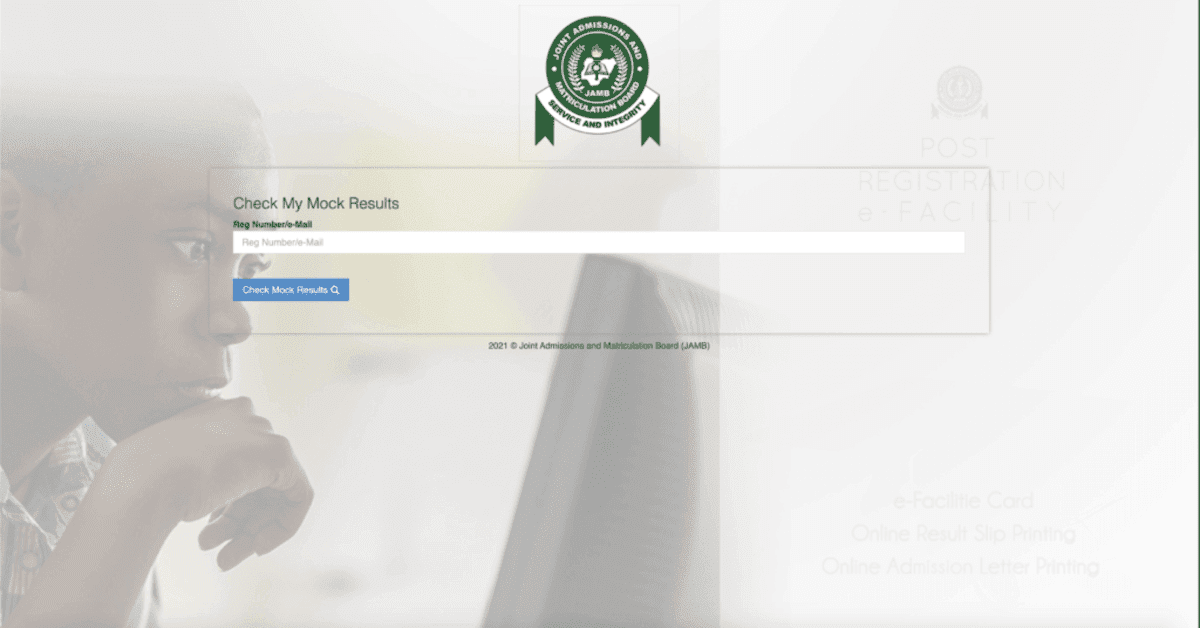




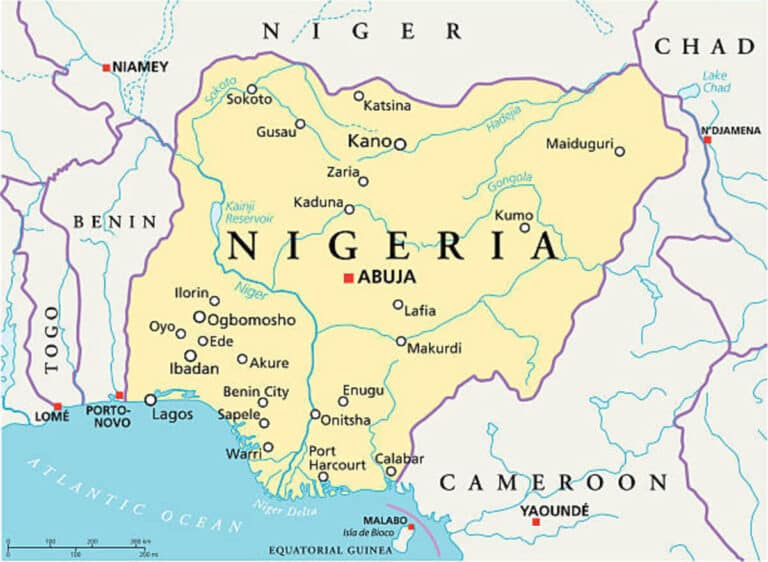

2 Comments
Comments are closed.