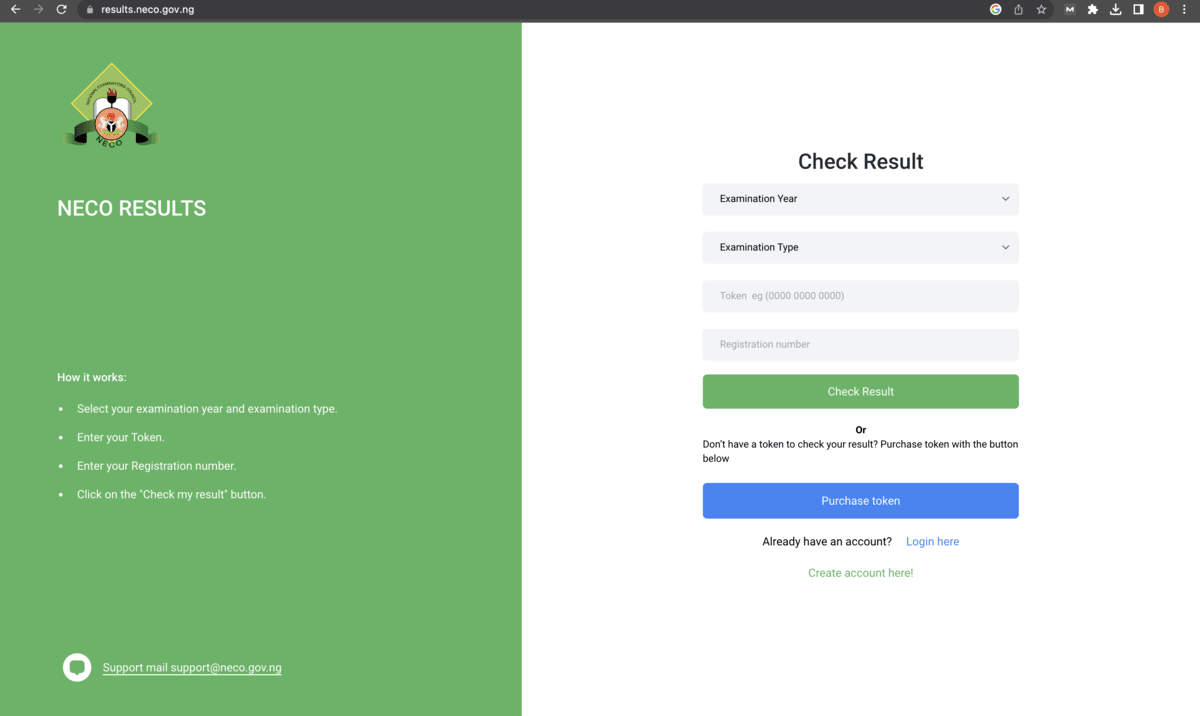A Guide to Using the NECO Result Checker
In Nigeria, the National Examination Council (NECO) is responsible for analyzing and grading secondary school student’s academic achievement.
Thousands of students await their NECO exam results each year, as they serve as a portal to higher education and future chances.
To help with this procedure, NECO offers an online result-checking system that allows students to easily retrieve their results.
Also, check out Jamb E-facility Portal.
In this article, we will look at the NECO Result Checker and walk you through the steps to easily receive your results.
Advertisement
NECO Result Checker
The NECO Result Checker is an online portal that allows students to quickly and easily access their examination results.
It offers a safe and dependable method of acquiring NECO results without the need for physical collection or lengthy wait times.
This digital solution has changed the way students access their grades, making it more simple and accessible.
Steps to Use the NECO Result Checker
- Ensure that you have a reliable internet connection on your computer or mobile device. A stable internet connection is required for continuous access to the NECO Result Checker website.
- Go to the NECO Result Checker website:
Navigate to the official NECO Result Checker website using your chosen web browser. - Input the Required Information: You will be requested to enter specific details on the NECO Result Checker page. These usually comprise your examination year, examination type (for example, June/July or November/December), examination number, and examination center number. Make sure you enter this information correctly to avoid any errors in getting your findings.
- Verification and Captcha: In order to protect your privacy and security, the NECO Result Checker may need you to complete a verification process, such as completing a captcha or entering specific characters displayed on the screen. This step guarantees that only authorized users have access to the findings.
- View and Print Results: Your NECO examination results will be shown on the screen after you have completed the verification process. Take the time to go over the scores and double-check their accuracy. You can print a physical copy of the results for your records or future reference if necessary.
Final Notes
The NECO Result Checker has completely transformed the method of obtaining examination results in Nigeria.
Students can easily access their NECO scores using its user-friendly interface and secure platform, saving time and minimizing unneeded stress.
NECO has empowered students to take charge of their academic careers and make educated decisions about their future by streamlining the result-checking process.
So, embrace the digital age, use the power of the NECO Result Checker, and confidently embark on a path to academic achievement.
Before you go, check out How to Check Your JAMB Result Online or Via SMS.
Advertisement