How to Share Airtime on Glo in Easy Steps
Looking to share airtime with your loved ones without hassle? Check out Our easy guide on how to share airtime on Glo.
How to Share Airtime on Glo
While there are a few things you should be aware of while transferring airtime on Glo, the USSD code *131*recipient*number*amount to be transferred*pin# is the most crucial.
In essence, Glo enables you to send airtime to friends, family, and other users on Glo or other networks. Additionally, there are a few techniques that may be used to do this, which we will outline in this article.
Advertisement
With millions of users across the entire country of Nigeria, Glo is still one of the biggest and oldest communication networks. They provide outstanding network service and top-notch user support.
Also, check out How to Borrow Airtime from 9mobile.
You can send airtime to friends and family as you see fit with this Glo airtime transfer option. But keep in mind that any extra airtime you receive when you recharge cannot be moved.
This indicates that the only airtime that may be transferred is the amount you directly recharged using 123pin#. The remaining items are more or fewer perks that cannot be shared with other users.
Advertisement
How to Share Data on Glo
There are two methods in the process of transferring airtime between Glo subscribers, and it is extremely simple. They consist of:
USSD Code usage
Possibly the simplest and most practical approach to employ. Basically, you should choose it over the other two as a backup plan in case it doesn’t work out. The steps for transferring airtime on Glo through USSD are as follows:
- Add a Glo SIM to your device.
- After pressing *131#, wait for the prompt. If the transfer is successful, Glo will ask for the recipient’s phone number, the amount you want to send, and your pin.
- To dial everything at once, just enter the following code: *131*recipient’s number*amount*pin#.
However, you would need to modify your default pin (00000) to whatever you desire before transferring. Simply dial *132*00000*new pin*new pin# to accomplish this.
If the aforementioned processes are carried out without a network break, your account and the account of the transfer beneficiary will both be debited.
Website Sharing
You can also utilize the gifting option by going to the hsi.glo.com website on your device (with a Glo SIM) to share your data with someone you love once.
Additionally, customers can produce invoices for their transactions, see the status of all their plans, and view their transaction history on the site, among other things.
Send an SMS to 127 with the word List in it to view the list of persons who are on your data plan.
How to Give Your Loved Ones Your Bonus Glo Airtime
- On a mobile device, insert the Glo sim card that contains the bonus airtime.
then dial 121 to reach a Glo customer care agent. - Comply with the directions and choose the phone number that will allow you to speak with a representative.
- Request assistance from the customer service representative taking your call in sharing your extra airtime with another Glo subscriber.
You will be asked a few questions for security reasons, and you must provide accurate answers. - If you answered the questions truthfully, the customer service representative will congratulate you.
- You will receive a text message from Glo shortly after the call ends informing you that your bonus airtime on your Glo sim card has been deducted.
- The person you shared your extra airtime with will also instantly receive a text message letting them know that your phone number has credited their airtime balance.
Also, check out All You Need to Know about Xcredit Loan.
How to Stop Sharing data on Glo
On your call dialog, enter *127*02*[friend’s number]# or Remove [Friend’s number] by texting it to 127.
Practically speaking, you can either text “Remove 0805XXXXXX” to 127 or call *127*02*0805XXXXXX# from your message section. Note that the quotes are only being used here for illustration; you are not to include them in your letter.
When you test this, Glo should reply saying that the number has been dropped from your data plan and is no longer accessible. In essence, it’s that easy to stop sharing your data with a certain phone number.
Can you share your Glo airtime with MTN, Airtel, or other networks?
Unfortunately, you can’t. Your Glo airtime cannot be transferred to another network subscriber. One of the questions Glo subscribers ask the most now is this one. Globacom’s Glo EasyShare program enables consumers to transfer airtime ONLY from one Glo sim card to another Glo sim card. “
We must provide a response to this query so that you are aware that in order for you to be able to share airtime among yourselves, all of your friends, family, and other close individuals must also have a Glo mobile number.
Additional Information on How to Share Airtime on Glo
Additionally, there are some general facts about Glo airtime transfer that you should be aware of before we move on to the methods for transferring airtime on Glo.
1. It costs money to transfer Glo airtime.
2. The most you’ll ever be charged for an airtime transfer is N10.
3. There are no restrictions on how much airtime or how many individuals you can share with each day.
4. The minimum transferable amount is N50; the highest transferable amount is N1,000, and the lowest transferable amount is N50
Glo’s airtime transfer service enables users to transfer airtime only within the Glo network.
Final Notes How to Share Airtime on Glo in Easy Steps
You may effortlessly share airtime with your friends and family by following the instructions above on how to transfer airtime on Glo. If you have any questions make sure you drop them in the comments section below.
Before you go, check out All You Need to Know About Sokoloan App.


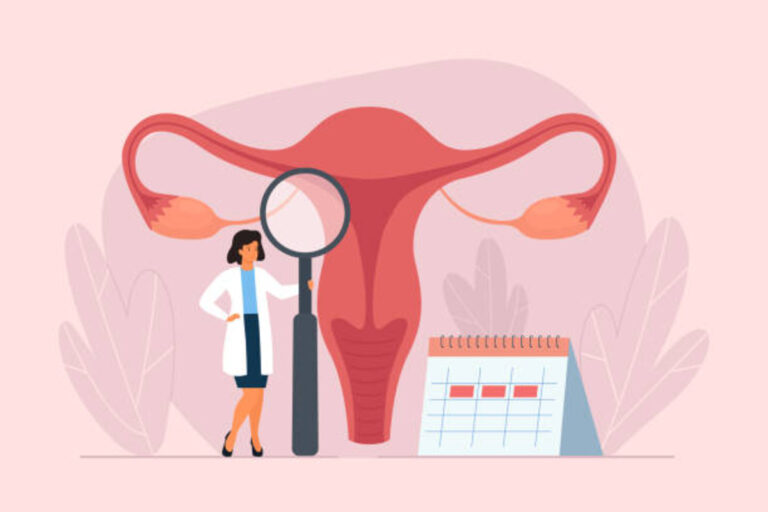



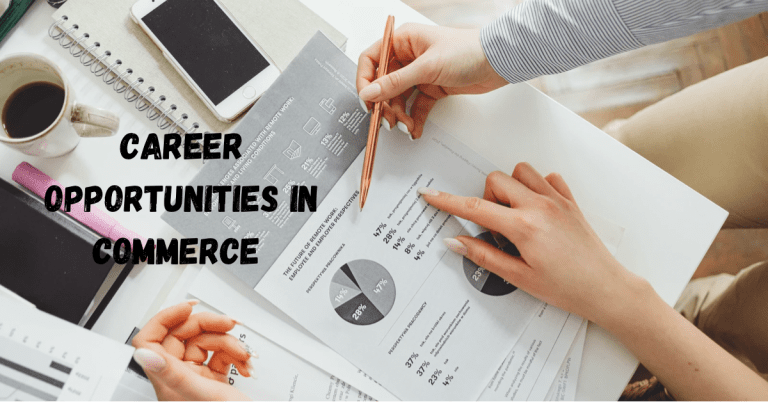
3 Comments
Comments are closed.